-
509.593.4207
- sales@viviotech.net
Looking for a promo code? Mention BOGOVPS2025 on any new VPS order and get your second month FREE!
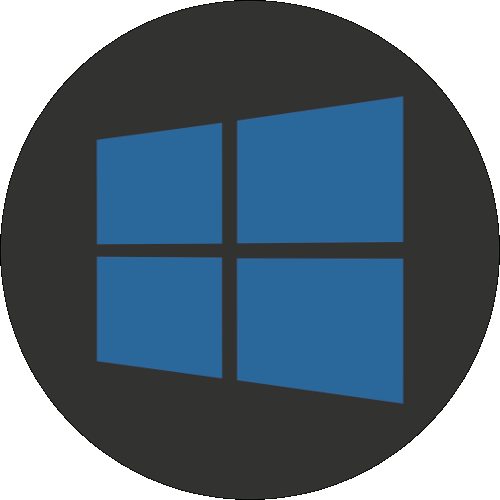
Windows Hosting at Vivio
Buy Licensing or Bring Your Own License
Thanks to Vivio’s Partnership with Microsoft, not only do you have the option to purchase new, fully compliant licenses for hosting Microsoft Windows Server and Microsoft SQL Server on your Vivio VM’s, you may now also bring your own, existing licenses to your Vivio VM’s through the Microsoft License Mobility through Software Assurance program. No matter if you purchase new licensing or use your existing licensing, you will always get the same exceptional hosting experience you’ve come to expect from Vivio.
Buy Licensing from Vivio
Fast, Simple, and Fully Compliant Licensing
Buying licensing directly from Vivio means that you gain access to fully compliant Microsoft Windows Server and Microsoft SQL Server hosting where you only pay as you go with no upfront costs or long-term investments. You simply choose your Vivio hosting environment, select the plan that includes Microsoft Windows Hosting in with the cost of the service, and receive the hosting service fully pre-installed and licensed.

Bring Licensing to Vivio
Leverage Your Existing Investments in Licensing
If you’ve already made a significant investment into Microsoft Product Licensing for Microsoft Windows Server or Microsoft SQL Server, you can leverage Vivio’s Partnership with Microsoft by bringing those investments to the Vivio Cloud.
To bring your existing licensing to Vivio, the following options are available to you:
For Dedicated Hosting
Bringing your licensing to Vivio Dedicated Hosting couldn’t be simpler. Simply install your software and licensing like normal, and you’re all set! No additional steps are required for Dedicated Hosting using your existing licensing.
For Cloud Hosting
The Microsoft License Mobility Through Software Assurance allows many software licenses to be brought into a Vivio Virtual Machine. Full details of the License Mobility process are available below.


Microsoft License Mobility
How to Move your Existing Licenses to Vivio
All clients who wish to utilize Microsoft License Mobility through Software Assurance must complete a license verification process and Microsoft will ensure that your current licensing is both eligible and has active Software Assurance. To start the verification process and find more information about License Mobility, click the “License Mobility Website” button below to open a new window.
The License Mobility Verification Form has a section to provide information about the Authorized Mobility Partner. For this section, please use “Vivio Technologies” as the partner name, “www.viviotech.net” as the partner website, and “sales@viviotech.net” as the partner email address. Microsoft will send both you and Vivio a confirmation that you have completed the verification process. Microsoft allows you to deploy your software on Vivio servers up to 10 days prior to submitting the verification form to Microsoft. You are responsible for managing true ups and renewals as required under the agreement. Once Microsoft’s verification process has completed, please contact us with your Microsoft Agreement Number, Authorization Number, or Public Customer Number.

30-Day Money-Back Guarantee
Never settle. If you're unhappy with your Vivio account for any reason, simply cancel your account within 30 days for a full refund. No pressure. No risk. *Terms and Conditions may apply.

Backup Your Data Fast
Velocity Backups are powered by business-class SSD storage arrays - enabling you to backup, restore and manage your cloud backups faster than ever before.

Far far away, behind the word moun tains, far from the countries Vokalia and Consonantia, there live the blind texts. Separated they live in Bookmarksgrove right at the coast of
-
1473 Rose St
Walla Walla, WA 99362 -
sales@viviotech.net
Contact Sales -
support@viviotech.net
Contact Support
Switch The Language





